Since you are reading this, you’re probably someone who, like me, not only enjoys second-hand stuff, but even loves second-hand stuff second hand. Don’t you drool over pictures of other folks’ wonderful finds, marvel at their deals, and sometimes covet their good fortune? Part of the fun of thrifting is sharing through our blogs and photos.
Many of you are familiar with RSS feeds, but since not everyone knows about them yet, I wanted to share a couple of tips that have helped me find so many wonderful blogs written by thrifty people. An RSS feed (which stands for something like Really Simple Syndication) is a way to subscribe to a web site. Whenever anything changes on the site (like a new blog post) you get notified. How? You use a ‘feed reader’ which organizes your subscriptions and lets you know when there’s something new.
There are a number of feed readers out there; I use the one provided by Google. I have various categories set up (hey, I'm a librarian, we like to organize things!) and when I subscribe to a new site it only takes an extra click to put it in a category. To subscribe, I copy the web address of a site into the ‘Add Subscription’ box on Google Reader and tell it to add the site. Every once in a while I’ll try to add something and get a message that there’s no feed available for that site, but that’s rare. Whenever you see this symbol
![]()
you should be able to subscribe.
But how do you run across blogs where the writer is talking about thrifting? (Or beehives or vintage Corvettes or whatever you are interested in.) After all, there are so many out there! Let me introduce you to Google’s blog search. I'm sure you’ve used Google to look something up (and I’m sure you know that not all the results you get will give you reliable information—part of your job when you’re searching is to figure out if the source is a good one. Okay, librarian lecture over!).
When you go to Google, up at the top of the page you’ll see a variety of things you can search: Web, Images, Maps, News, Shopping, Gmail, & More. Click on More, and you’ll get a drop-down list where one of the choices is Blogs. This takes you to a search page where the only thing you’ll be searching is blogs. Hundreds of blogs, thousands of blogs, millions and billions and trillions of blogs! Put in your search term and see what you get.
I tried the terms ‘garage sale’ and ‘yard sale’ since that’s my main mode of thrifting, but got too many hits that were announcements of sales from Portland to Peoria. I've had the best results from the term ‘thrifting.’
The next step, once you’ve found a term that brings good results, is to subscribe to your search. I just copied the URL of the search results page, went to Google Reader and clicked Add New Subscription, and pasted. Now I have a new subscription on my page.
And of course it's not just blogs you can subscribe to. Your public library may let you subscribe to a search on their catalog, so when a new book is added on your favorite subject, you’ll be notified. (Not all libraries can do this yet, but it's coming.) If you like to laugh (and I know you do) you can subscribe to I Can Has Cheezburger (funny cat pictures) or I Has a Hotdog (ditto for dogs).
I’ve even subscribed to a search on a realtor’s website so I can fantasize about my retirement home.One more fun search tool you might like to try is called Banana Slug. http://bananaslug.com/ Banana Slug adds a random word (you choose a category, it chooses the word) to your search term, which gets you away from the usual results if you just Google something. I’ve found lots of great blog entries this way (again, thrifting is a productive search term).
Have fun with your searching and syndicating! There's so much on the Internet now that is just for the fun of it--Web 2.0 is all about ordinary people creating out of our extraordinary lives. Of course, the best way for you to practice your new skills will be to immediately subscribe to the Queen of Fifty Cents blog!




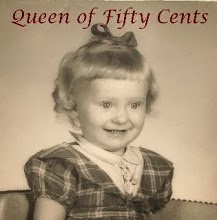







I heart google reader.
ReplyDeleteThanks, I seem to be spending a long time visiting my blogs on favourites just in case they have added an entry. I've been thinking of doing this for a while now so your post has helped.
ReplyDeleteHi, me again! I just gave you an award - pop over to mine and pick it up if you want. :-)
ReplyDeleteI can't thank you enough (again!) for demystifying all this for us. Everyone talks about RSS, Google reader and subscribing like we've always known what it was and how to use it. I didn't! Now I do. You are the best.
ReplyDeletewell I couldn't be more delighted that my thrifting post brought you by. Love your blog, a nice departure from my usual reads. Smiles! Denise
ReplyDelete